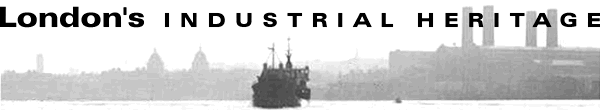
Technical advice
This page lists problems that may be affecting your computer, and will help you to alter your computer settings appropriately. Although you probably don't want to mess with your settings just for one web page, the changes we suggest will improve your viewing of the entire Web, so it's worth the time.
Once you have finished viewing this page and have made any necessary changes, you can return to the splash screen.
Here are the things that you may wish to change. Click the links for information on each one.
Colour depth (number of colours your computer can display)
We cannot automatically determine the number of colours your computer will display. You may wish to view more information and examples (click the above link) to see if you need to change the setting. If the words "Colour depth" in the previous paragraph are not highlighted or underlined but look identical to the other text, you definitely need to change - click on those words now.
JavaScript seems to be disabled. This causes a few problems on this site, although you should still be able to use it. The main problem you will notice is that, when viewing a set of pictures, you will need to go back to the list in order to get each new picture - the Next and Previous buttons on the picture page do not appear unless you have JavaScript. We have instructions on enabling JavaScript - click the above link if you're interested.
Your browser doesn't seem to support cascading style-sheets, or you've turned them off. CSS technology was introduced in version 4 browsers, and has numerous advantages. You can view this site perfectly well without CSS - it just won't look as nice. Click the above link for more information.
Note: If a paragraph just below this states that your browser supports style-sheets, it's wrong - sorry. If that happens you're probably using IE3, which has rudimentary but totally inadequate style-sheet support.
Your browser appears to support cascading style-sheets. No action is necessary.
